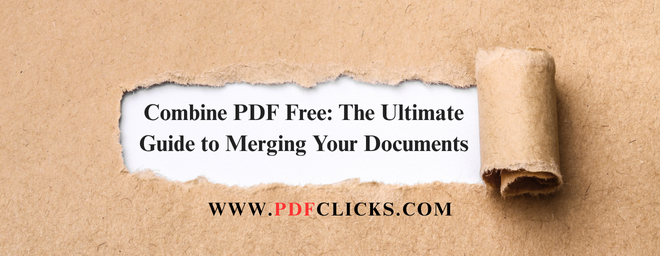In today's digital workspace, the Portable Document Format (PDF) is the undisputed king of file sharing. From business reports and legal contracts to resumes and project proposals, PDFs ensure that your document looks the same on every device. But what happens when you have a handful of these critical files that need to be presented as a single unit? You need to combine a PDF without cost or complication.
Juggling multiple separate files is inefficient, unprofessional, and can lead to getting lost in the shuffle. Whether you're a student compiling research, a professional preparing a client presentation, or an individual organizing personal records, merging your documents is an essential skill. This guide will walk you through everything you need to know about using a free PDF merger tool safely and effectively.
Why You Need to Combine PDF Files
Before we dive into the "how," let's look at the "why." Consolidating your documents offers significant benefits:
Enhanced Professionalism: Sending a single, polished PDF file looks far more professional than emailing a chain of separate attachments. It shows you've taken the time to organize the information logically.
Improved Organization: You can arrange pages in a specific order to tell a story or present information in a sequential manner. This is crucial for creating training manuals, portfolios, or multi-chapter documents.
Simplified Sharing: One file is easier to manage, upload, and for your recipient to download and keep track of. It reduces the risk of a missing file and streamlines the entire process.
Secure Archiving: Keeping related documents together in one file makes long-term storage and retrieval much simpler. You only have one file to back up and locate later.
How to Choose a Safe and Free PDF Merger
The internet is filled with tools that promise to combine PDFs for free. However, not all are created equal. When dealing with potentially sensitive documents, security should be your top priority. Here's what to look for in a reliable PDF tool:
Strong Security Protocols: Look for services that use SSL encryption (the same security used to protect online banking). This ensures your data is transmitted safely. A trustworthy site will clearly state its privacy policy, promising to delete your files from its servers within one to two hours.
Ease of Use: The best online PDF combiner should be intuitive and user-friendly. A simple drag-and-drop interface saves time and frustration. You shouldn't need a manual to figure out how to use it.
No Watermarks: Some free services place a watermark on your merged document. A high-quality tool will allow you to merge PDF files without any branding on the final product.
No Registration Required: The most convenient tools enable you to use their service immediately without requiring an account or an email address.
A Step-by-Step Guide to Combining Your PDFs
Using a modern online tool to merge PDF files is a remarkably straightforward process. Here's a typical workflow:
Find a Reputable Tool: Search for a well-reviewed online PDF merger. We recommend using established names in the digital document space.
Upload Your Files: Drag and drop your PDF files into the selected area on the website. Most online tools allow you to select multiple files from your computer. You can often add more than two or three at once.
Arrange the Order: This is a critical step! Once your files are uploaded in the system, you can click and drag them into the exact sequence you want. This feature gives you complete control over the final document's structure.
Merge: Click the "Combine," "Merge," or "Create PDF" button. The tool's server will then process your files.
Download: Within seconds, your new, single PDF file will be ready. Download it to your device. The original separate files will remain untouched on your computer.
Beyond Merging: Other Handy PDF Operations
A powerful PDF tool often does more than merge. Once you've combined your documents, you might find these related features helpful for further document management:
Split a PDF: Need to extract just a few pages from a large file? A split function is the perfect solution.
Compress a PDF: Reducing the file size of your newly merged document to make it easier to email or store.
Convert Files: Many tools also allow you to convert your PDF to other formats, such as Word or JPG, and vice versa.
Conclusion: Unlock Your Productivity
Knowing how to combine PDFs online efficiently is a most valuable skill that can significantly enhance your digital workflow. It eliminates clutter, projects competence, and saves you and your colleagues valuable time. By choosing a secure and user-friendly online PDF combiner, you can handle all your document management needs with confidence. Stop dealing with file chaos and start creating unified, professional documents today!