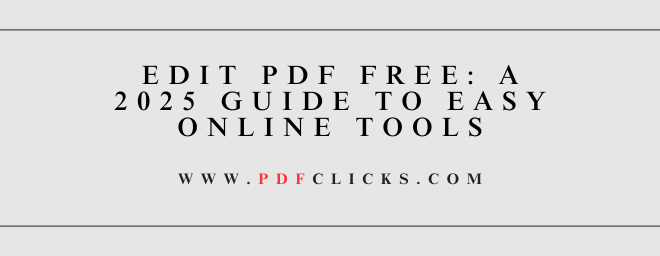How to Edit a PDF Free: Your 2025 Guide to Easy Online Tools
You need to make a quick change to a PDF. A typo in your resume, an outdated date on a contract, or a missing signature on a form. It's a universal frustration. You don't have—or can't afford—expensive software like Adobe Acrobat Pro.
The good news? You can edit a PDF for free using powerful, accessible online tools. This guide will walk you through everything you need to know, from the types of edits possible to a step-by-step process using secure, reliable platforms like PDFclicks.com. Let's demystify free PDF editing.
What Does "Edit a PDF" Actually Mean?
Before we dive into the "how," let's clarify the "what." Editing a PDF isn't a single action. It encompasses a range of modifications, and different tools offer different capabilities.
Edit Text: Correct spelling mistakes, change wording, or update information directly within the PDF's text.
Edit Images: Add, replace, resize, or crop images within the document.
Add Annotations: Include comments, highlights, sticky notes, or shapes to provide feedback.
Insert Pages: Combine PDFs or add new blank pages from another file.
Delete Pages: Remove unnecessary or sensitive pages from a document.
Rotate Pages: Correct pages that are scanned or saved upside down.
Fill Forms: Complete interactive PDF forms without needing to print and scan.
Add Signatures: Electronically sign documents for a fast, professional finish.
Top Methods to Edit PDF Files for Free
You have several avenues for free PDF editing, each with its own pros and cons.
1. Online PDF Editors (The Most Popular Choice)
These are web-based platforms that run directly in your browser. They are ideal for quick, on-the-go edits without installing any software.
Pros: No download required, accessible from any device, often includes a suite of other PDF tools.
Cons: Requires an internet connection, may have file size limits, and privacy is a consideration (choose reputable sites).
Example: PDFclicks.com is a prime example, offering a robust set of editing tools in a user-friendly interface.
2. Built-in Software Workarounds
Did you know you can use programs you already own?
Microsoft Word: Modern versions of Word can open and edit PDFs. Simply right-click the PDF, select "Open With" and choose Word. It will convert the PDF into an editable Word document, which you can then save back as a PDF.
Google Docs: You can upload a PDF to Google Drive and open it with Google Docs. It will perform a conversion, allowing for text editing.
Internal Linking Opportunity: For a deeper dive into this method, you could link to a future article like "Convert PDF to Word for Free: A Step-by-Step Guide."
3. Dedicated Free Desktop Software
Some companies offer lightweight, free versions of their desktop PDF software. These are more powerful than online tools but require installation.
Pros: More features, often works offline, better for batch processing.
Cons: Takes up disk space, free versions are often limited or include watermarks.
How to Edit a PDF Online for Free: A Step-by-Step Walkthrough
Let's use a typical online editor to illustrate the process. The steps are generally universal.
Choose Your Tool: Navigate to a trusted online PDF editor. For this example, we'll use the comprehensive toolkit at PDFclicks.com.
Upload Your PDF: Click the "Edit PDF" or similar button and upload your file. You can drag and drop it directly into the browser window.
Make Your Edits: The editor interface will load. Now, you can:
Click on any text to start editing.
Use the toolbar to add images, shapes, or links.
Use the page management menu to add, delete, or rotate pages.
Download Your Edited PDF: Once you're satisfied with the changes, click the "Download" or "Save" button. Your modified PDF will be saved to your computer.
Key Features to Look For in a Free PDF Editor
Not all free editors are created equal. When choosing a platform to edit PDFs for free, prioritize these features:
Security: Ensure the website uses HTTPS and has a clear privacy policy stating that your files are deleted from their servers after a short period.
Ease of Use: The interface should be intuitive. You shouldn't need a tutorial to make a simple text change.
Range of Tools: Look for an all-in-one solution that lets you merge, compress, and convert PDFs.
No Watermarks: The best free tools do not stamp your document with a distracting logo or watermark.
File Size Limit: Be aware of any upload restrictions. Most free tools have limits, but they're usually sufficient for standard documents.
Common Challenges and How to Solve Them
Even with great tools, you might hit a snag.
Problem: "I can't edit the text!"
Solution: The PDF might be a scanned image or a "flat" document. Use an OCR (Optical Character Recognition) tool, like the one often integrated into editors like PDFclicks, to convert the image-text into editable text.
Problem: "The formatting looks weird after editing."
Solution: This is common when fonts aren't embedded. Try using a tool that allows you to change font size and style to manually match the original as closely as possible.
Problem: "I'm concerned about privacy."
Solution: Always use editors from reputable companies. Check their privacy policy. For highly sensitive documents, consider using desktop software that works offline.
Frequently Asked Questions (FAQs)
Q1: What is the best completely free way to edit a PDF online?
The best free online PDF editors balance ease of use with a robust feature set without adding watermarks. Platforms like PDFclicks.com are excellent choices as they provide a comprehensive free PDF editor directly in your browser.
Q2: Can I edit a PDF without changing its original formatting?
In most cases, yes. High-quality online editors are designed to preserve formatting. However, significant changes to text length or font can cause slight shifts in the text. It's always a good idea to review the entire document after editing.
Q3: Is it safe to use free online tools to edit my PDF files?
Safety is paramount. It is safe if you use a trustworthy service. Look for sites with HTTPS in the URL and a clear, transparent privacy policy that states files are encrypted and deleted promptly after processing.
Q4: How can I modify a PDF file that is scanned or image-based?
You need an OCR (Optical Character Recognition) feature. Many advanced free PDF editing suites include OCR, which analyzes the image of the text and creates an editable text layer over it, allowing you to make changes.
Q5: Are there any hidden costs with free PDF editors?
Most legitimate free editors are truly free for basic to intermediate use. They may offer premium plans with advanced features like batch processing or advanced OCR, but the core editing functions are typically available at no cost.