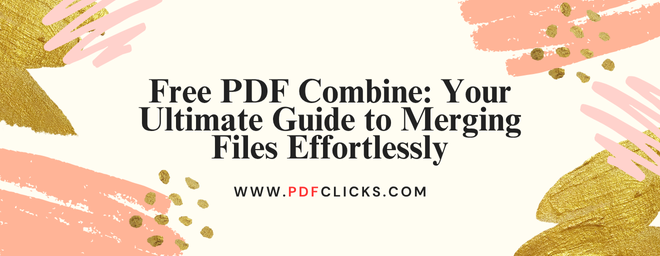In today's digital-first workplace and classroom, the Portable Document Format (PDF) is the undisputed king of file sharing. From business reports and tax documents to research papers and family photo albums, we all encounter multiple PDFs daily. But what happens when you have a handful of separate files that belong together? Manually printing and scanning, or copying and pasting pages, is a tedious and time-consuming task. This is where the power of a free PDF combine tool becomes a game-changer.
If you've ever found yourself drowning in a sea of disconnected documents, you're not alone. Millions of Americans are seeking a straightforward, secure, and cost-effective solution to consolidate their digital paperwork. The good news is that you don't need expensive software or advanced technical skills to accomplish the task. A reliable and trustful online tool to merge PDF files is often just a few clicks away.
Why Would You Need to Combine PDF Files?
Before we dive into the "how," let's explore the "why." The use cases for combining PDFs are vast and touch nearly every aspect of our digital lives:
Academic & Professional Submissions: Students can combine multiple essay chapters, research abstracts, and title pages into a single, polished document for submission. Professionals can unify project proposals, contracts, and appendices to ensure consistency and clarity.
Job Applications: Create a comprehensive application packet by merging your cover letter, resume, letters of recommendation, and portfolio into one easy-to-email file.
Financial and Legal Documentation: When applying for a loan or managing legal affairs, you often need to submit a packet of documents like tax returns, pay stubs, and identification. A single file makes it easier for the recipient and ensures nothing gets lost.
Personal Organization: Scan and organize all your essential household documents—such as warranties, receipts, and insurance policies—into categorized files for quick access. You can also combine documents, such as vacation photos saved as PDFs, into a beautiful digital scrapbook.
What to Look for in a Free PDF Combine Tool
Not all online tools are created equal. When choosing a service to combine PDF files, especially as a privacy-conscious user in the USA, it's crucial to consider a few key factors:
Security & Privacy: Your documents can contain sensitive information. Look for a tool that explicitly states it does not store your files on its servers permanently, deleting them within an hour or two of processing. Always check their privacy policy.
Ease of Use: The best tools have a drag-and-drop interface that is intuitive and requires no training. You should be able to upload, rearrange, and merge your files in under a minute.
No Watermarks: Some "free" services stamp a watermark on your output document. A quality free PDF combine service will give you a clean, professional-looking file without any branding.
Flexibility: The ability to easily reorder pages or files before merging is essential. Look for a tool that lets you drag and drop files and individual pages into your desired sequence.
How to Use a Free PDF Combiner: A Step-by-Step Guide
The process is straightforward. Here's a typical workflow for using an online tool to merge PDF files:
Find a Reputable Tool: Search for a highly-rated online PDF combiner. Read recent user reviews to gauge reliability and trustworthiness.
Upload Your Files: Click the "Upload" or "Select Files" button. You can select multiple files from your computer, or drag and drop them directly into your browser window. Most tools support other formats, such as Word documents, PowerPoint presentations, and images, which they will automatically convert and combine into a single PDF.
Arrange the Order: Once uploaded, you'll see a list or a thumbnail view of your files. Drag them into the correct sequence. Some tools even allow you to preview and rotate individual pages.
Click "Combine" or "Merge": Initiate the process with a single click. The tool's server will work its magic, processing all your files.
Download Your New PDF: Within seconds, you will be prompted to download your new, unified PDF document. Save it to your computer, and you're done!
Beyond Basic Combining: Advanced PDF Management
The best online utilities often offer more than just the ability to combine PDF files. Once you're comfortable with merging, you can explore other powerful features to become a proficient PDF user. Look for tools that also allow you to split a large PDF into smaller parts for better results, compress files to reduce their size for email, or even convert PDFs back into editable Word documents. Mastering these skills with a versatile, free PDF-combining platform can significantly boost your personal and professional productivity.
In conclusion, consolidating your scattered digital documents doesn't have to be a chore. By leveraging a secure and user-friendly online tool to merge PDF files, you can save time, present a more professional image, and keep your digital life organized. Embrace the efficiency—your future self will thank you for it.