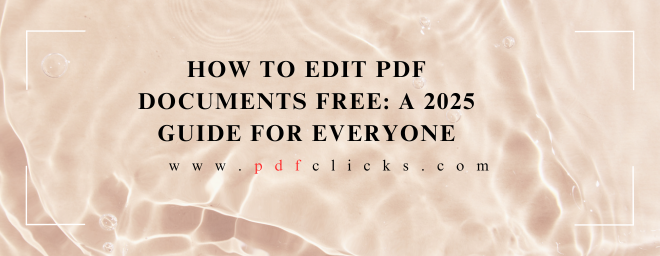In today's digital world, the Portable Document Format (PDF) is the undisputed king of file sharing. Whether it's a resume, a business contract, an application form, or a school report, we all rely on PDFs to preserve formatting and look professional. But what happens when you need to make a change? You're sent a PDF invoice, but the address is wrong. You have a great handout, but you need to add a note. You find the perfect form, but you must fill it out digitally.
Many people in the US still believe you need expensive software, like Adobe Acrobat Pro, to make even the smallest edit. This common misconception leads to frustration, wasted time printing and scanning, or unnecessary subscriptions. The good news? You have powerful options available to you right now. This guide will walk you through the best ways to edit PDF documents free, safely, and efficiently.
Why Is It So Hard to Edit PDFs?
First, it helps to understand the "why." PDFs were designed to be a final, stable product—like a photograph of a document. Their primary purpose is to ensure that a file looks the same on any device, which is great for consistency but not for editing. Unlike a Word document, a PDF's text, images, and layout are often locked into a single "layer," making simple changes tricky without the right tool.
Top Free Methods to Edit Your PDFs
You don't need a degree in computer science to modify your files. Here are the most effective and accessible methods for US-based users.
1. Built-in Browser Editors (The Easiest Method)
You might be surprised to learn that the tool you're using right now can help you edit PDF files. Modern browsers like Microsoft Edge and Google Chrome have built-in PDF viewers that include basic annotation features.
How it works: Drag your PDF file into an open browser window. You'll see a toolbar that allows you to draw, highlight text, add typed comments, and even sign the document.
Best for: Quick annotations, highlighting important sections, and adding signatures. It's perfect for reviewing drafts or filling out simple forms.
Limitations: You typically cannot edit existing text or replace images directly.
2. Dedicated Free Online PDF Editors
For more robust editing capabilities, free online PDF editors are your best bet. These web-based platforms are incredibly user-friendly and require no software installation. They are ideal for quick tasks and are among the best free PDF editing software solutions available.
How it works: You upload your PDF to the website, make your changes directly in the browser, and then download the edited version. Popular options include Smallpdf, ILovePDF, and PDF24.
Best for: Adding, deleting, or editing text; inserting images; rearranging pages; and converting PDFs to other formats. These tools offer a surprisingly wide range of features for a free PDF editor.
Important Security Note: Since you are uploading files to a server, always use reputable sites and avoid uploading highly sensitive documents (like tax returns or passports) to free online tools. For sensitive document management, consider desktop options.
3. Free Desktop Software
If you work with PDFs frequently and are concerned about privacy, a free desktop application is an excellent choice. These programs install directly on your computer, so your files never leave your machine.
Sejda PDF Desktop & PDF-XChange Editor: These are two powerful examples that offer a free tier. They provide deep editing features, including OCR (Optical Character Recognition) in some cases, which allows you to edit scanned documents.
Best for: Regular users who need more advanced features and superior security for their document management.
Limitations: The free versions may have daily usage limits or watermark your documents.
What Can You Actually Do with a Free PDF Editor?
The range of edits you can make is extensive. Here’s a quick list of common tasks:
Edit Text: Correct typos, change phone numbers, or update information directly in the text.
Add Images: Insert logos, photos, or screenshots into your document.
Annotate and Comment: Use highlighters, sticky notes, and drawing tools to provide feedback.
Fill Out Forms: Complete job applications, registration forms, and waivers digitally.
Rearrange Pages: Delete, rotate, or reorder pages to perfect your document's flow.
Redact Information: Permanently black out sensitive text (more common in paid versions, but available in some free tools).
Pro Tips for a Smooth Workflow
Start with a High-Quality PDF: If the original PDF was created from a scanned image, editing text will be difficult. The best PDF modification tools work seamlessly with text-based PDFs.
Use Matching Fonts: When editing text, try to find a font that matches the original. Most editors have a "font picker" tool to help you get close.
Save a Copy: Always work on a copy of your original PDF. This ensures you have a clean version to go back to if anything goes wrong.
Conclusion: Empowerment is Just a Click Away
The era of being stuck with an unchangeable PDF is over. Whether you're a student, a small business owner, a job seeker, or just someone trying to organize digital files, you have the power to take control. With the methods outlined above—from simple browser tools to powerful desktop software—you can confidently edit PDF documents free of charge. The next time you encounter a PDF that needs a tweak, remember that a quick, free, and effective solution is just a few clicks away. Stop printing, scanning, and struggling, and start editing today.