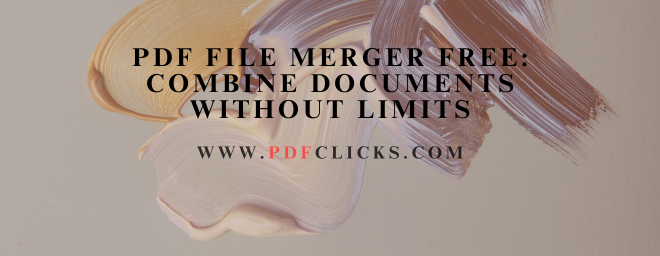When you need a reliable way to combine multiple documents, a free PDF file merger tool is your ultimate solution. Whether you're compiling reports, merging contracts, or organizing research papers, having the ability to create a single, cohesive document from multiple PDFs is essential. This guide will show you how to use free online tools to merge your PDF files seamlessly while maintaining perfect formatting and security.
Benefits of Using a Free PDF File Merger
Cost-effective: No subscription fees or hidden charges
Time-saving: Combine multiple documents in minutes
Professional results: Create polished, organized files
Universal compatibility: Works on any computing device and operating systems
How to Use a Free PDF File Merger in 3 Steps
Step 1: Upload Your Files
Drag and drop your PDF files into the merger interface or select them from your device.
Step 2: Arrange the Order
Use the intuitive interface to rearrange pages and documents as needed
Step 3: Merge and Download
Click the merge button and download your combined PDF instantly
Advanced Features Available for Free
Page selection: Choose specific pages from each document
Rotation tools: Adjust page orientation during merging
Quality preservation: Maintain original resolution and formatting
File compression: Reduce file size without quality loss
Security and Privacy
Encrypted transfers: All files are protected during upload and download
Automatic deletion: Documents are removed from servers after processing
No registration: Start merging immediately without creating an account
Private processing: Your files are never shared or stored long-term
Common Use Cases
Business: Combining quarterly reports and project documentation
Education: Merging research papers and assignment materials
Legal: Assembling contract packages and case files
Personal: Creating photo albums and portfolio documents
Tips for Perfect Merging
Check page order before finalizing the merge
Use high-quality source files for best results
Compress large files before merging to improve performance
Review the final document to ensure all content is included
Why Choose Free Online Mergers?
Accessibility: Work from any computing device with an internet connection
Regular updates: Benefit from continuous improvements
User-friendly interfaces: No technical skills required
Cost savings: Removes the need for expensive software
Conclusion
A free PDF file merger tool enables you to create organized, professional documents at no cost. With modern online solutions, you can merge multiple PDFs quickly, securely, and efficiently, enhancing your document management capabilities.